RadioTraffic.com 101
backRemoving a spot from the log.
Bring up the Dashboard
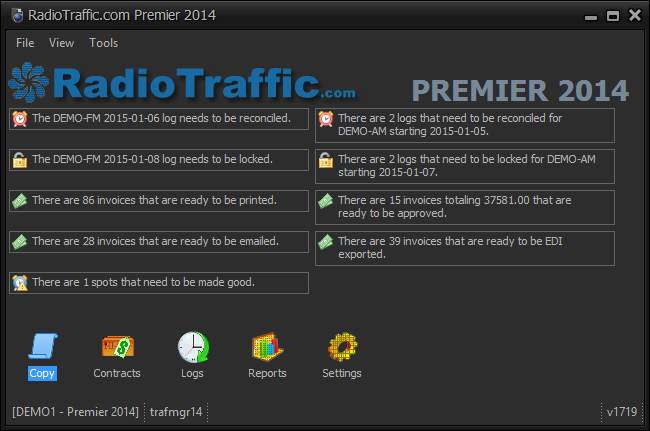
- Select the Logs module icon and double click it to bring up the Log Editor.

There are three ways to remove a Spot from the Log.
Option One

Option Two

- Click the Spot, right click and select the option you want and it will be sent to the Bump List.