Conflicts
This window is accessed through
Settings.
This window shows all conflict codes within the system. You can change header items by using the column chooser but all available items will show in the default screen as shown below.
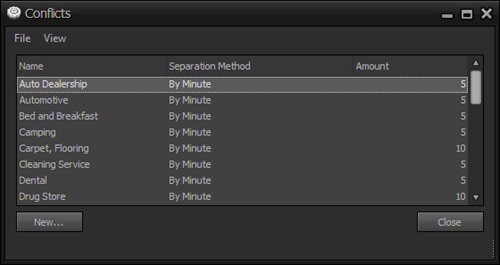
Your columns are Name, Separation Method and Amount. You can alter any of the above by clicking on them and adjusting them the window that pops up. It will look just like the New Conflict window. (see below)
New Conflict

With this you and add a new conflict of your choice, Name, Separation method and Separation amount.
The Separation Method is either Minutes or Avails
The Separation amount is the number of minutes between or number of avails between conflicts.