Conflicts
backWORK IN PROGRESS - Please understand that we are actively rewriting much of our documentation and this page is currently "under construction"; if there's anything that you'd like to see added to and/or expanded upon, please let us know by
sending us a smile.
This window is accessed through
Settings.
This window shows all conflict codes within the system. You can change header items by using the column chooser but all available items will show in the default screen as shown below.
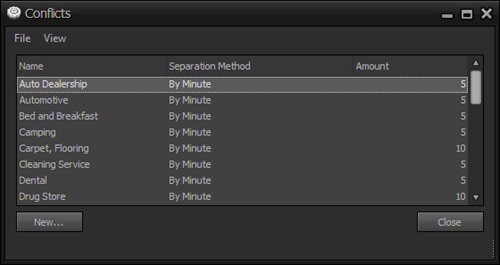
Your columns are Name, Separation Method and Amount. You can alter any of the above by clicking on them and adjusting them the window that pops up. It will look just like the New Conflict window. (see below)
New Conflict

With this you and add a new conflict of your choice, Name, Separation method and Separation amount.
Separation
When the spots are scheduled on the
Log, several rules are evaluated in order to create / enforce the space between various scheduled items. Two of these rules are based on
Conflict (Primary and Secondary - defined on the
Contract). When evaluating the primary and/or secondary conflicts, the type of separation defined for the individual
Conflict is evaluated and there are three basic types:
NoneWhen the separation method is set to
None, the primary/secondary conflict evaluation are skipped during the automatic placement process on the
Log.
MinutesA separation method of
Minutes requires defining how many minutes will be used in determining how far apart similar items (with the same
conflict) can be placed. Keep in mind that the amount of time is on both sides of the item being placed compared to both sides of other items already placed.
AvailsSeparation method of
Avails requires specifying the number of avails between similar items (with the same
conflict).