Mail Merge
backWORK IN PROGRESS - Please understand that we are actively rewriting much of our documentation and this page is currently "under construction"; if there's anything that you'd like to see added to and/or expanded upon, please let us know by
sending us a smile.
Introduction
A mail merge is a tool for generating mass mailings, such as form letters. Mail merges contain unique data, such as names and addresses, as well as information that is standard throughout each document. For example, you might use a mail merge to send customers information about a new product or sale, print mailing labels, appointment reminders, or payment due reminders.
Configuration
You have three different items that come into play with a mail merge:
- A data file where your recipients are stored.
- A merge document where you design your merge.
- Finished documents combine the data from your data file with the text in your merge document to create individual documents for the recipients.
To start Your Mail Merge:
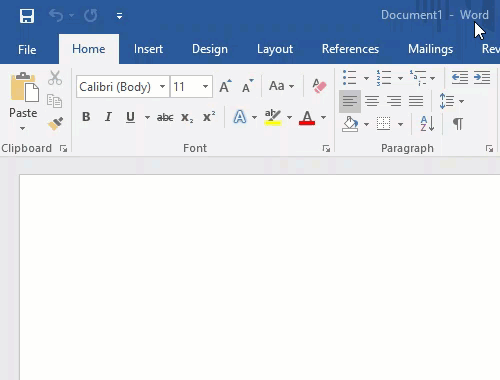
The first step of starting your mail merge is choosing your document type.
- Open Word and Select the "Mailings" ribbon. (Tool bar)
- Click the drop-down menu on the Start Mail Merge button in the Start Mail Merge section.
- Choose a document type, Your choices are Letters, E-Mail Messages, Envelopes Labels, and a Directory.
Usage
FAQ
If there's anything that you'd like to see added to and/or expanded upon, please let us know by
sending us a smile.)))
Additional Information
Mail-merge-using-an-Excel-spreadsheet