backIntroduction
RadioTraffic converts to a specific NexGen log format.
Station Configuration
To configure RadioTraffic to work with NextGen, you will first need modify the station configuration to utilize NextGen as the automation system. In the administration module, open 'Stations'. Select the station you want to configure and double click. Once the station configuration is visible, select the 'Files' tab. Select the 'Product' to NextGen using the drop down selection tool. The 'Automation Log Path' is where RadioTraffic will export the log to, so set this to the file system folder that NextGen will pull the file from. The 'Station Identifier' will need to match the 'station identifier' described in the NextGen User Manual. This value must be 2 digits; so be sure to add the 0 if the number is a single digit.
The exported file will be named using the smmddyy.trf pattern where mm is the month, dd is the station, yy is the year and s is the station identifier.
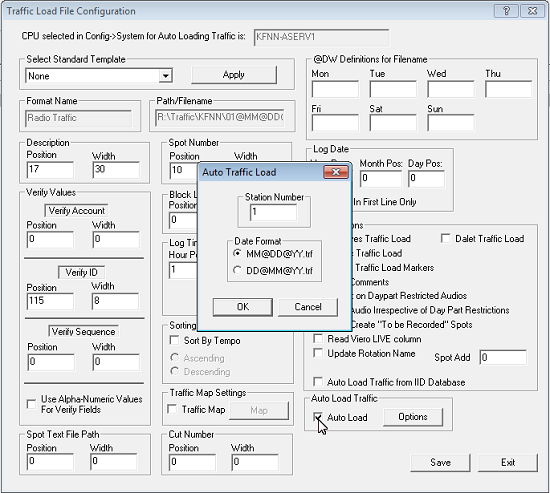
To configure NexGen to "AutoLoad", navigate to the traffic configuration (Config -> Station -> Traffic), check the Auto Load option and use the Option button to bring up the Auto Load Traffic window to enter the station identifier in the station number field (make sure it matches what was entered in RT) and be select the MM@DD@YY.trf option.
Cart Numbers
We do not restrict cart number length in any way; so please check with NextGen for specifics on what is allowed. However note the Breaks section below regarding the usage of the dash (-) character in cart numbers.
Automation Commands
Automation commands are exported as cart cart numbers.
Log Notes
Log Notes are currently not exported.
Programs
Programs are currently not exported.
Breaks
Break markers do not automatically export unless a cart number on the log contains a dash (-) character. If any cart number contains a dash character, all breaks containing at least one spot will automatically be prepended with a BLOCK # marker.
If not using the dash character format for cart numbers, the BLOCK # marker will need to be added to the template/format using an automation command where Command is set to "BLOCK #" (without quotes) and Cart # is left blank. Set the Description to an appropriate value. This is the recommended mode of operation as it provides the ability to completely control where the BLOCK # markers will be exported and doesn't impose any sort of arbitrary cart number formatting.
Automatic Log Reconciliation
We fully support automatic reconciliation with NexGen; however, it must be configured particular way on the NexGen system in order for everything to work.
Time: 00, 08 (column, length)
Cart: 17, 04
Description: 25, 30
Length: 121, 05
Verify: 129, 08
Event: 140, 2
The imported file is expected to be named using the mmddyy.AIR pattern where mm is the month, dd is the station and yy is the year.
For more information on how to configure this, please refer to the NexGen documentation.
Additional Information
Attached is the manual pages that discusses how to configure NexGen...