Avail Types
Avail types are the different building blocks used to build templates and formats. These are also used to define in each individual contract the location on the log/format where the spots are to be placed.
You can add a new avail type at any time in
Settings using the "Avail Types" tool. It is also possible to manage avail types using the
Template editor.
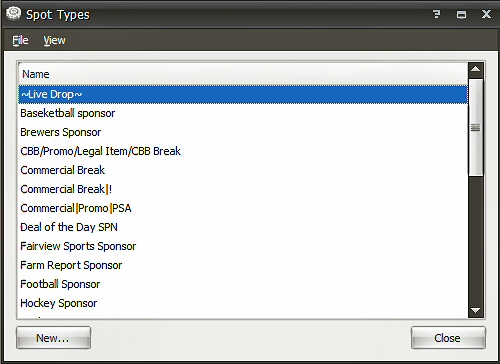
Composite Avail Types
There may be times that you want an avail type to accept multiple types of content. To do so, you can create an avail type that can, on a template/format, act as multiple avail types. We refer to these types of avails as "Composite Avails".
To accomplish this, you will need to create the individual base avail types (as described above) that you desire to combine into the composite avail type. Once completed, you then create the composite avail type by creating a new avail type (as you've done previously), except now you need to use the same names (exactly as they appear in the previously created base avail types) and separate them using the pipe (|) symbol (usually the SHIFT+BACKSLASH (\) key). Place these in order of preferential placement; meaning the primary, secondary, etc. The ordering of these elements will be utilized by the spot placement engine to give preference to the primary, then the secondary, etc.
NOTES
Any avail types created (or modified) are be available for
all stations in the templates section. Any modification to existing avail types that are in use will have impact on existing templates and currently running formats that are using the modified avail type.
PremierIntroduced in Premier 2014, it is possible to merge avail types use the merge tool available through the context menu. You highlight the item you want to merge (remove), right click, select Merge. Upon doing so, you will be prompted with a list of the other avail types to select which avail type you wish to merge to (keep). Everywhere where the merged (removed) avail type is currently in use will automatically be replaced (updated) with the selected (kept) avail type.
Introduced in Premier 2013 (and Essentials), it is possible to Delete an avail type; however, you must be sure that this avail type is not in use by running various reports or you could end up in a situation where things aren't working as expected and require significant amounts of clean up to be done. If you are sure that the avail type is not in use, it is safe to delete. If it is in use, modify where it is use to be a different avail type. Areas to review/verify are customers, contract line items, formats and templates.
EssentialsIn Essentials, the same guidelines regarding deleting of an avail type apply. There is no facility to merge in Essentials.
TrafficXPIn TrafficXP, Avail Types are called by several names including Spot Type and Break Type.
There is no facility to delete and avail types. To delete an unused avail type, contact your RadioTraffic support representative. All the guidelines mentioned in the Premier section apply; so before initiating this process, please review/verify accordingly.
FAQ
Can an "Avail Type" be created at anytime, after the logs are formatted? If so, is it created in the "Template" section?
Yes you can add a new avail type at any time in
Settings.