Spot Types
Spot types are the different elements used to build templates & formats and also to define in each individual order the location on the log/format where the spots are to be placed.
you can add a new spot type at any time in Admin/Templates/ Log elements, select Add then you can add it to your formats.
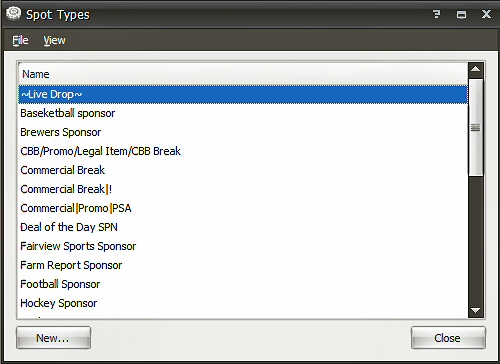 WARNING
WARNING: Any spot types created or edited using the spot types from the administration section will be available for all stations in the templates section. Any editing to spot types could have impact on previously created templates and currently running formats.
You cannot delete spot types from the administration based Spot Types window. To delete an unused spot type, contact your RadioTraffic support representative.
Yes you can add a new spot type at any time in Admin/Templates/Log elements, select Add then you can add it to your formats.