Templates
Templates are the building blocks of your 24 hour formats.
Top Menu
TEMPLATEIn the file menu, you have these options:
New - Clear the window and create a new template.
Open - Open an existing template
Export - Allows you to export the currently displayed template to Formatted Text (Space Delimited), XML Spreadsheet 2003, Web Page, CSV (comma delimited), Text (tab delimited), Text (MS-DOS), CSV (MS-DOS)
Print - print to a local or network printer
Print Preview - Preview print output on screen
Close - Closes the window
LOG ELEMENTSIn the log elements menu, you have these options:
Spot Types - These are used to determine commercial breaks, sponsorships and other places in templates where spots will be placed on a log.
Automation Commands - This serves a dual function. You can use automation commands to control your on-air automation (on certain systems) but also allows you to create static carts.
Log Notes - Items that will print on any hard copy of a log but has no impact on the on-air automation.
Program Names - Can be used to identify programs on a template.
FORMATIn the format menu, you have these options:
Open - Opens a saved format.
Save As... - Allows you to save any template as a format.
Spot Types
Spot types are the different elements used to build templates & formats and also to define in each individual order the location on the log/format where the spots are to be placed.
This allows you to customize the logs to increase your speed in log processing. For example, if you have sponsors for your weather in each hour, creating a spot type of "Weather Sponsor" can allow you place only weather sponsors within that break. You no longer have to hunt through the logs to make sure sponsors are placing next to their sponsored item!
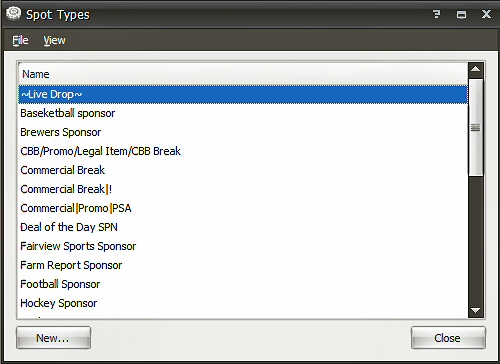
You cannot delete spot types from this window. If you wish to delete a spot type, first make sure that the spot type is not being used in any template or format. If you are using the spot type, it can cause problems with the formats and templates that are using it. If you have a format or template using the spot type replace it with another spot type or delete the break entirely. Then contact your RadioTraffic support representative to have the spot type removed.